In this article, We will learn Power BI Report Server Predefined Roles.
We can set security to the folders, objects and the reports in the server based on the users or user groups created in the domain. For this, you can use Manage functionality from the web portal and assign roles to the users.
We can implement three layers of access to the report file security in Power BI Report Server.
1. Portal Level:
- The portal itself can be secured. We can and should limit access to the reports by only allowing specific users or group’s access to the report portal.
- Click on “Site settings”.

- Then click on “security” and Add group/User.
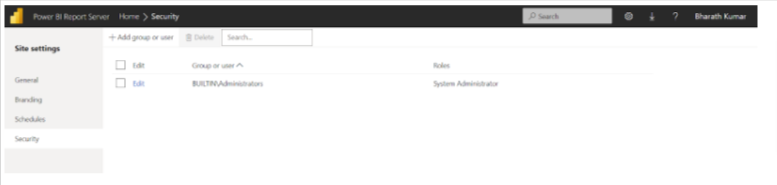
- Use this page to assign, create, or modify a system role definition and assign it to a user or group.
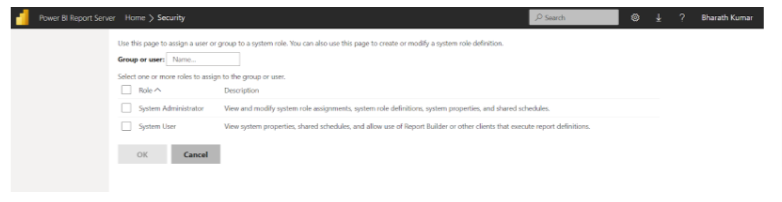
System Administrator – This is to view and modify system role assignments, system role definitions, system properties, and shared schedules, in addition to creating role definitions and managing jobs in Management Studio.
System User – This is to view system properties, and shared schedules, and allow the use of Report Builder or other clients that execute report definitions.
2. Folder Level:
- Folders can be used to provide more granular security over a group of assets in the report portal. If a user does not have permissions to the folder, the folder does not show up in the portal and they cannot access the folder or the assets, including Power BI reports, stored in the folder.
- Click on “Manage” functionality from the Ellipsis of specific Report folder.
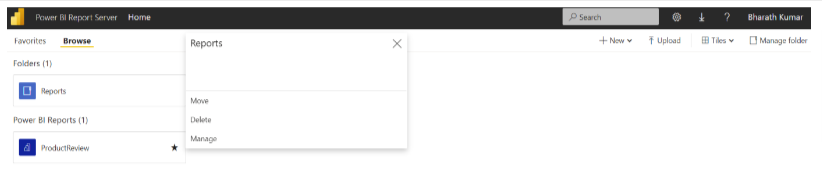
- Then click on “security” and Add group/User.

- Use this page to assign role-based security for “Reports”.
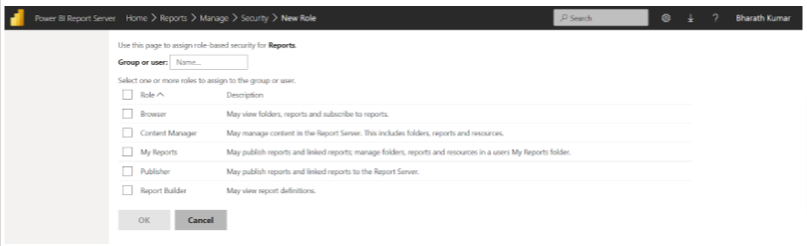
Browser – This is to view folders, reports, and subscribe to reports.
Content manager – This is to manage content in the Report Server. This includes folders, reports, and resources.
My Reports – This is to publish reports and linked reports; manage folders, reports, and resources in a user’s My Reports folder.
Publisher – This is to publish reports and linked reports to the Report Server.
Report Builder – This is to view report definitions and does not apply to Power BI Reports which use Power BI Desktop to develop reports.
3. Report Level:
- Individual reports can be secured as well.
- Click on “Manage” functionality from the Ellipsis of specific Report.
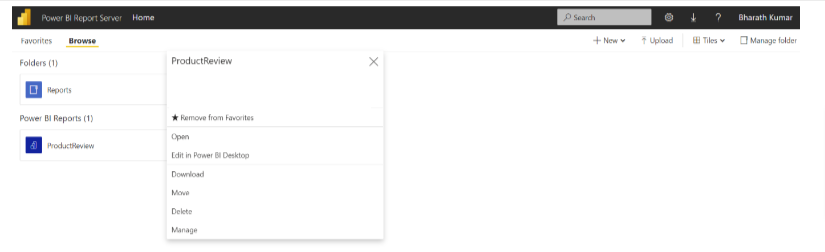
- Then click on “security” and Add group/User.
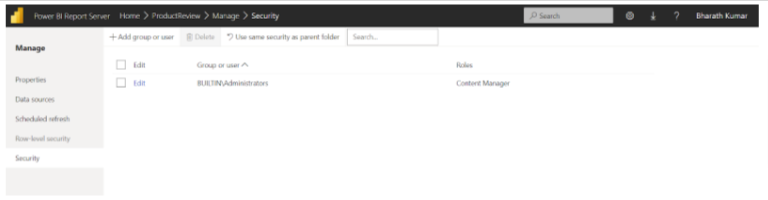
- Use this page to assign role-based security for a particular Report.
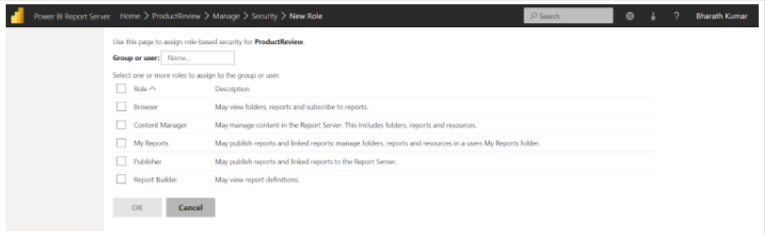
References:
