Technology tends to change dramatically in today’s fast-paced commercial world, where creativity and adaptability are crucial. Organizations are approaching application development and digital transformation differently thanks to the rise of low-code platforms, including Microsoft’s Power Apps.
Power App’s low-code platform helps businesses get their projects completed quickly with improvised overall efficiency through automated tasks and improved team collaboration. Organizations can now address business problems without depending entirely on IT departments with the democratization of app development.
In today’s businesses, the need for Power Apps Low-Code Platform opens up new prospects for growth and enables organizations to succeed in the face of competition.
Power Apps and Connectors
Power Apps Low-Code Platform has a whole suite of apps, connectors, and a data platform. Companies can automate procedures, optimize their workflows, and develop customized solutions to create applications without requiring a lot of writing for particular business requirements.
Power Apps owns Connectors that help smooth integration with external systems, services, and data sources. They act as pre-built interfaces, removing the need for complex custom coding and simplifying connecting to various services.
Connectors provide synchronization and automated exchange of data between numerous applications and systems. It enables businesses to guarantee data consistency across platforms by minimizing errors.
Types of Power Apps and their Use cases
- Canvas Apps
- Model-driven Apps
- Power Pages Apps &
- Power Virtual Agent Apps
Canvas Apps
PowerApps’ Canvas apps offer an adaptable and customizable platform for creating and developing applications from the ground up. Users own total control over the functionality, layout, and design of their Canvas apps.
Connectors for Canvas Apps
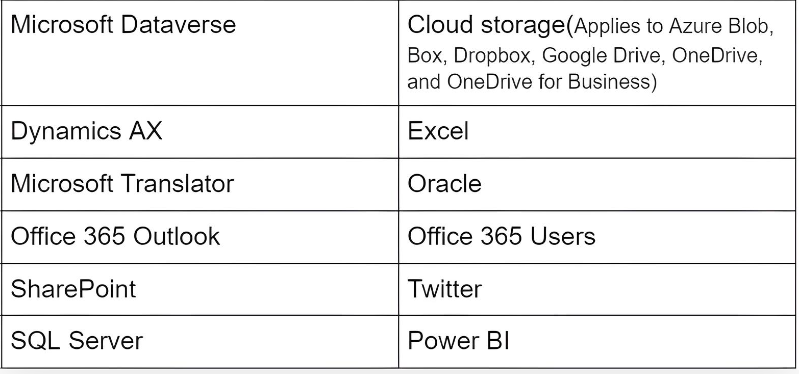
Discussed below is one of the well-known Connectors: Microsoft Translator.
Workflow of Microsoft Translator
For clients or web applications, the Translator service translates source text from one language to another target language. Web, desktop, and mobile application applications can be implemented with Microsoft Translator.
AJAX, HTTP, SOAP, OData, and the Translator Web Widget are just a few of the many interfaces the Translator API offers developers.
Real-time example for Microsoft Translator
The global search engine Bing serves millions of queries submitted in languages other than English. The Whole Page Relevance team at Bing sought a method to convert millions of terms from more than ten visual device interface languages into English to enhance foreign language search results.
Microsoft Translator helped the team effectively translate millions of papers into English without an expensive and time-consuming third-party human translator service. As a result, the platform was able to provide higher-quality results and comprehend search requests in different languages more effectively.
- Model-Driven Apps
Model-driven apps facilitate business process flow development by directing users through pre-established workflows for tracking, case resolution, and lead management.
Why are there no connectors in Model-Driven Apps?
Since Model-Driven Apps are primarily concerned with the Common Data Service and specified data structures, they do not have connectors. Though using different methods than with Canvas apps, users can still use the Common Data Service to incorporate external data sources into Model-Driven Apps.
Use Case for Model-Driven Apps
Problem:
The Japanese government (1) launched the Special Cash Payment Program to apply for subsidies online or through paper forms. Monitoring the status of applications was tough. There were over 40,000 phone calls every day. Overseeing manual data consumes time and money.
Model-driven Apps helped to check back-office functions. It included manual status updation or checking an application’s data while on the phone.
It helped the City of Kobe save costs and reduce calls by 90%. It changed from 40,000 calls per day to 3,000 calls.
- Power Pages Apps
Power Pages is a hybrid application that combines the capabilities of model-driven apps with canvas apps. These are canvas apps with additional integration and data management features.
Why are there no connectors in Power Pages Apps?
In place of Connectors, Entity forms, entity lists, and web forms are used by Power Apps Portals to communicate with data stored in the CDS. These components enable users to view, create, update, and delete records.
Use Case for Power Pages Apps
A Big Four accounting firm (2) saw an opportunity to upgrade its client decision support system and gain even greater trust by switching to an enterprise-grade, tech-enabled alternative.
Using Microsoft Dataverse with C# plugins to handle the business logic, the organization was able to reinvent its data architecture through the Microsoft Power Pages solution.
They profited from low-code web development by cutting expenses and saving time by building the Cyber Technology Rationalizer website in just six weeks.
- Power Virtual Agents Apps
With Power Virtual Agents, companies don’t require people’s expertise to create conversational experiences that provide support. Companies can simply construct advanced bots using a guided, no-code graphical interface.
Why are there no connectors in Power Virtual Agents Apps?
Built-in connectors between Power Virtual Agents and popular Microsoft services like Dynamics 365, Office 365, and Power Platform are available. These interfaces enable chatbots to access and interact with data from various providers.
Use Case
Throughout the coronavirus crisis, Swansea Council’s (3) Domestic Abuse Hub is responsible for offering safety recommendations and emotional assistance to those in need.
As an innovative approach to engage with individuals at risk, Swansea Council opted to develop a chatbot using Power Virtual Agents in response to a discernible rise in domestic abuse incidents during the lockdown. The chatbot offers quick access to safety tips, contextual data, and referrals to regional and national support agencies as part of a response to domestic abuse.
Why do today’s Businesses need Power Apps?
The Microsoft Power Platform’s Power Apps are crucial for modern enterprises. Discussed below are the benefits obtained from using Power Apps by Businesses.
- Quicker Application Development: Power Apps can quickly create unique applications with little code. It lowers development time and costs by enabling solutions suited to particular demands without depending on IT departments.
- Flexibility and Customization: Businesses can construct applications, including web apps, mobile apps, and portals, using Power Apps. With the help of the platform’s many pre-built templates, controls, and connections, users can extend and personalize applications to match their specific needs.
- Integration with Existing Systems: Power Apps utilize connectors for easier interaction with third-party apps and other Microsoft services. It enables companies to create robust, networked apps that improve productivity and optimize processes by utilizing already-existing data and systems like Dynamics 365, Office 365, and SharePoint.
Conclusion
Power Apps are a guiding light of effectiveness, cooperation, and flexibility for companies navigating the digital age. These low-code solutions provide a tactical edge in the dynamic realm of company operations. Adopting this technology is a commitment to a culture of continual improvement and response to the changing demands of the digital era rather than merely an upgrade in technology.
