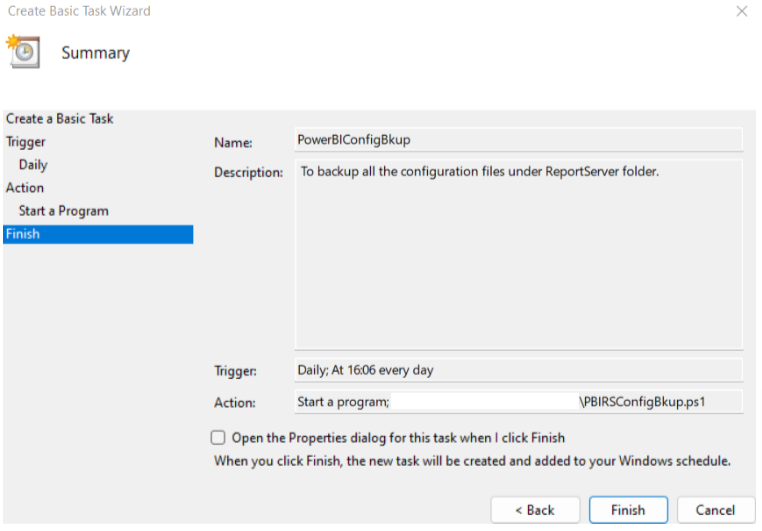In this article, we will learn how to back up the Power BI Report Server Configuration files.
Backing Up the PowerBI Configuration Files
Reporting Services uses configuration files to store application settings. You should back up the files when you first configure the server and after you deploy any custom extensions. Files to back up include:
Default location: C:\Program Files\Microsoft Power BI Report Server\PBIRS\ReportServer
Files:
- rsreportserver.config
- rssrvpolicy.config
- web.config
Backing up PowerBI Configuration files using Powershell
- We can use the below powershell script to backup all the configuration files under ReportServer folder.

- This script will create a zipped folder at target path and rename with the current Date & Time stamp.
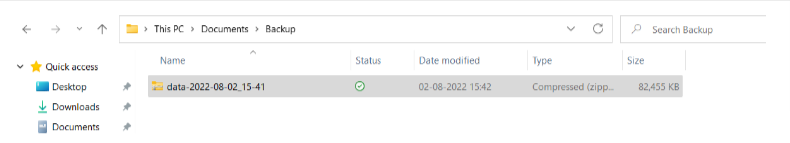
Steps to schedule a task to run Powershell script
- We can schedule to run this powershell script using Task Scheduler as per the required schedule.
- Create a Basic Task from Windows Task scheduler.
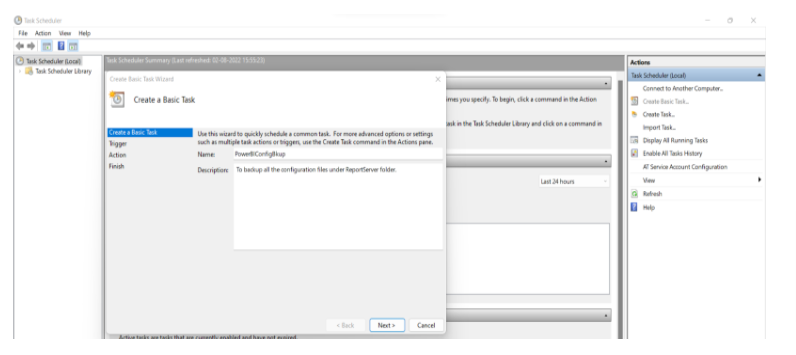
- Define a trigger as per the requirement, here I am starting “Daily”.
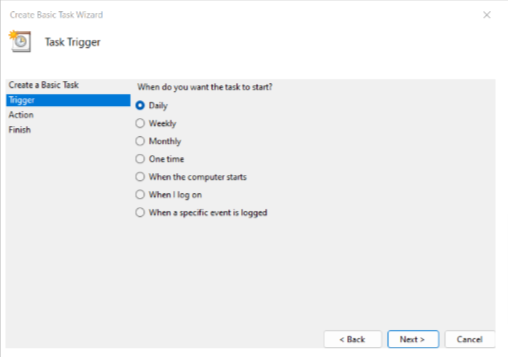
- Select the date and time to start the defined trigger.
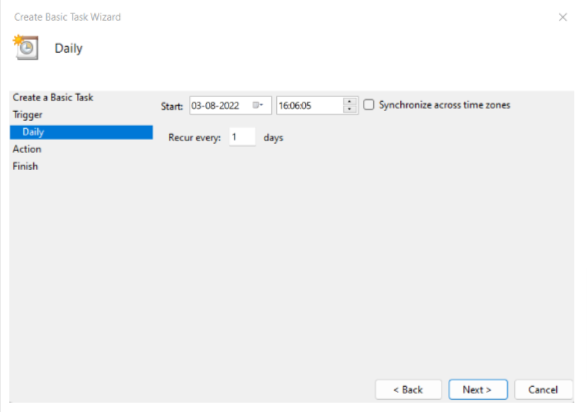
- Select “Start a program” option.
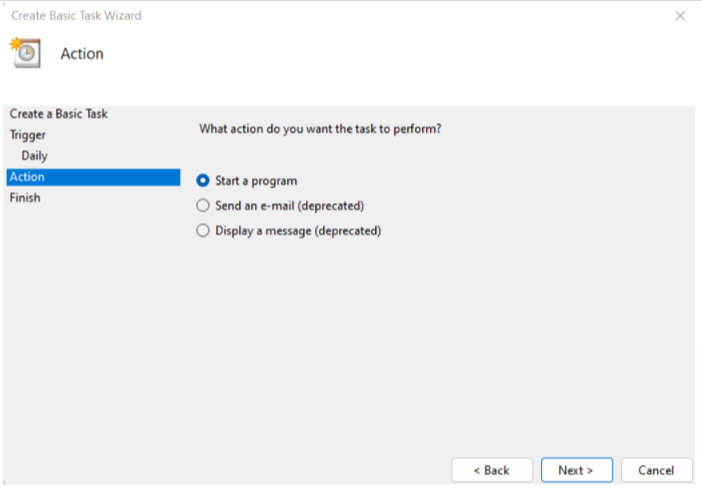
- Provide the path for the powershell script.
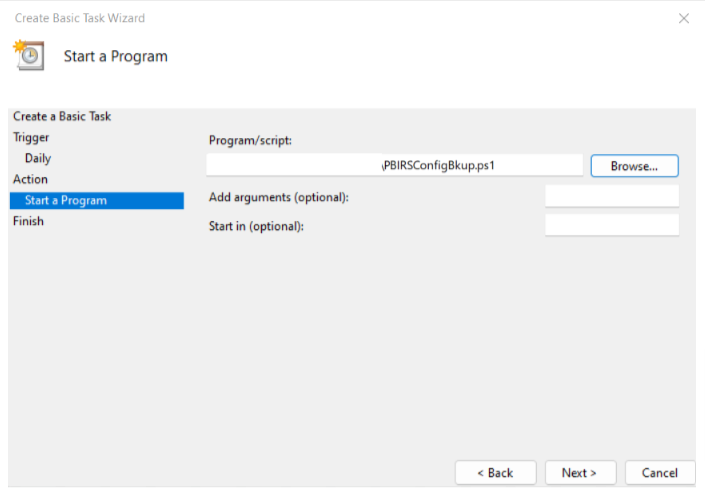
- Verify the summary once and click on “Finish”.